The post The Arbor Student App is here appeared first on Arbor.
]]>We also know that in fast paced schools keeping staff, parents, and students in the loop can be challenging – especially when you’re dealing with multiple systems and changing information.
That’s why we’ve built the Arbor Student App – so you can easily communicate with your students, and they have the information they need to understand their own progress and performance – on the device they use the most.
–
Introducing the Arbor Student App for iOS and Android
The Arbor Student App gives students a convenient and intuitive way to access day-to-day school information. It makes communicating with students straightforward and simple, without the need for another third party system, or relying on parents.
Remove another third party system: Send all your comms from Arbor, without the need for a separate comms system just for students.
Encourage students to be accountable: Students can see their behaviour points and exactly when and why they’ve been awarded them. Plus, upcoming assignments and their attendance record.
Speak directly to your students: Whether it’s a non-uniform day or a room change reminder – easily send in-app messages to any group of students.
Fewer questions for you: Students’ can get to their calendar in seconds, and with Ask Arbor, powered by AI, students can find out information about their day without relying on office staff*.
*Ask Arbor in the Student App is currently available in Arbor Labs

–
For more information on the Arbor Student App and how to bring your student engagement workflows into Arbor, visit our Help Centre.
The Student App is available in our School MIS Comms and Perform packages.
Not sure if you have access? If you’re a customer, get in touch at customersales@arbor-education.com and the team will be happy to help.
–
The post The Arbor Student App is here appeared first on Arbor.
]]>The post Summer term in review appeared first on Arbor.
]]>In my opinion, one of the most exciting releases of the summer term was the launch of Arbor Labs! The new home for beta releases on School and MAT MIS, where you can test and influence our latest innovative features before anyone else. Live betas include:
 AI Custom Report Writer
AI Custom Report Writer
 AI Custom Report Writer Formula Fields
AI Custom Report Writer Formula Fields
 BI Viewer
BI Viewer
 AI Absence Notes
AI Absence Notes
 Ask Arbor Assistant
Ask Arbor Assistant
Make sure to check the Arbor Labs page, where we’ll continue to add new experiments. Learn more here
–
Favourite releases for schools
1. Live National Benchmarks in the BI Connector. We’ve expanded our popular Live National Benchmarks feature that we launched last year. We’ve added this functionality to the BI Connector with even more data sets. Updated daily and covering key metrics including Attendance, Suspension and Permanent Exclusion Rates, and Trip Rates – the benchmarks give you the crucial national context you need to lead your school. Learn more here
2. Cover improvements. We’ve created a brand new Arrange Cover page to bring your cover information together in one place to give better visibility over staff availability and workload, helping you to make informed decisions about cover quickly and easily. You no longer need to have multiple tabs open at the same time, you can now compare absent staff’s timetables at the same time as cover requirements. Learn more here
3. Logging absences on the Parent Portal and Arbor App. Your parents can now log absence notes through the Arbor Parent App or Parent Portal. You can access all absence requests in one centrally managed place, letting you identify and action unexplained absences much earlier in the day and giving you more time to focus on supporting students and families to improve their attendance in school. Learn more here
–
Favourite releases for MAT central teams
1. Group Staff in the Custom Report Writer. Get comprehensive trust-wide reporting covering both your school staff and central team in the same report using the Custom Report Writer. Learn more here
2. Staff Contract Post Custom Report. We’ve added a new type of report in MAT MIS for Staff Contract Post. This gives you salary/contract information for all school and trust staff in one place. This new report will let you combine everything in one easy step and help you to spot check any gaps in data ahead of a Workforce Census, rather than logging into each school.
–
Favourite releases for both schools and MATs
1. A smarter way to search. We’ve added even more ways to find what you’re looking for in Arbor. You can now filter your search results by the type of information you’re looking for, start your search with a question, or search using the terms familiar to you. We’ll show you the most similar area and what it’s called in Arbor. Learn more here
2. A brand new sidebar. Easily get to your essential everyday tools from any page in the MIS with the sidebar. Jump into your Favourites, Calendar, Notifications, or Emergency Alerts with just one click. Learn more here
–
To get the latest feature news and releases visit our Change Log, and don’t forget to view what we’re working on via our Product Roadmap.
The post Summer term in review appeared first on Arbor.
]]>The post What’s new in June? appeared first on Arbor.
]]>–
What’s new in Arbor MIS
At Arbor, we’re on a mission to transform the way schools work for the better. Here are just some of our recent launches and updates:
Arbor Labs
Join Arbor Labs, the new home for beta releases and test and influence our latest innovative features before anyone else. In June four new beta tests launched in Arbor Labs:
 AI Custom Report Writer
AI Custom Report Writer
 AI Custom Report Writer Formula Fields
AI Custom Report Writer Formula Fields
 BI Viewer
BI Viewer
 AI Absence Notes
AI Absence Notes
Make sure to visit the Arbor Labs page in Arbor Labs to join a beta today. Learn more here
Filters and synonyms in the search bar
Find what you’re looking for in Arbor even quicker with our latest search improvements.
- You can now filter your search results by the type of information you’re looking for. Select a category, such as ‘Students’ or ‘Custom Reports’ and Arbor will show you results for those areas.
- Every MIS names things a bit differently. Now, you can search using the terms familiar to you, and we’ll show you the most similar area and what it’s called in Arbor. Synonyms in the search bar are based on terminology from SIMS, Bromcom, ScholarPack, Integris and Timetabler.
View timetable slots and classes in tables
Access your timetable information in an easy-to-read table. We’ve converted the ‘Timetable Slots’ section to a table, so you can see Current, Historic, and Future timetable slots in separate tabs. The ‘Classes and Lessons’ section is also a table, with a brand new Attendance Marks column.
New bulk actions for club sessions
Log behaviour points and incidents for a specific club session for multiple students at once, making club management quicker and easier. The new bulk actions include Behaviour points, Logging incidents, Interventions, and Assign detention.
Easily spot our AI Ask Arbor features
Identify quickly what features are powered by our Ask Arbor functionality. All our AI-powered features our now easily recognisable by this ![]() symbol.
symbol.
To keep up-to-date with all our latest releases visit our Change Log or to see what we are working on next and to give feedback visit our Product Roadmap.
The post What’s new in June? appeared first on Arbor.
]]>The post Spring term in review appeared first on Arbor.
]]>In the spring term our improvements and new releases continued to focus on three key themes:
- Maximise success for schools and trusts
- Further differentiate our secondary school MIS
- Increase MAT central team efficiency
Here’s a summary of some of my favourite releases from the spring term for schools and MAT central teams that you may have missed.
–
Favourite releases for schools
1. Send comms from Trips
Perfect for sending last-minute updates or reminders to parents. Send your SMS and in-app messages specific to a trip, directly from the Trips module. Learn more here
2. Programmes of study and courses
Now when you withdraw individual students from programmes, you have the option to withdraw them from courses linked to the programme instance. This is a great time saver and removes repetitiveness. Learn more here
3. Enhanced BI Connector
We have launched our enhanced BI Connector, with double the amount of data sets and over 1,000 data fields. New data views include Lesson Attendance, Detentions, Interventions, Student SEN Needs and Clubs. Learn more here
4. Favourites on your homepage
Personalise your Arbor homepage with our new favourites menu! Save the pages and actions you use most often, so you can get to them quickly and easily every day. Learn more here
–
Favourite releases for MAT central teams
1. Parental Engagement in MAT MIS
Track and analyse your schools’ parental engagement levels from one central place. See exactly how many emails, SMS, and in-app messages your schools are sending – and how many are being read by parents. Learn more here
2. Integration with SAMpeople
While Arbor already acts as an HR platform for individual schools, we know that MATs require people software specifically suited to their needs to help them grow and scale effectively. That’s why we’re thrilled to have partnered with SAMpeople so that Arbor MATs can bring a best-of-breed HRIS into their ecosystem. Learn more here
3. Custom Data Warehouse
Centralise your data in Arbor’s Custom Data Warehouse – your trust’s own data warehouse. Load external data into our managed infrastructure to enable reporting from all your sources in one place. Learn more here
4. National Data Connector
Access national data from Ofsted and IDACI via the BI Connector and connect all your MAT data together. Learn more here
–
–
To get the latest feature news and releases visit our Change Log, and don’t forget to view what we’re working on via our Product Roadmap.
The post Spring term in review appeared first on Arbor.
]]>The post Autumn Term in review appeared first on Arbor.
]]>In the Autumn Term our improvements and new releases focused on three key themes:
- Maximise success for schools and trusts
- Further differentiate our secondary school MIS
- Increase MAT central team efficiency
September
- No more manually adding your Qualification Offering each year using QAN codes! Copy your Qualification Offering from the previous year quickly and easily. No need to manually add each time using QAN codes. Learn more here
- Want to add summative mark comments to your report cards? Now you can. Report on your Summative Mark Comments in the Custom Report Writer and then pull them into your Custom Report Cards! Learn more here
October
- Do your parents ring your school to ask what they’ve selected for their child’s meal choice? Parents can see which meal they chose after the deadline has passed, making it easier for them and stops multiple questions to your school office. Learn more here
- Change your Custom Report Writer report to look at your next assessment period using the Bulk Edit Assessment Periods button. Learn more here
- Manage pay scales at the MAT level. Create your schools’ pay scales without needing to log in to each school site. Update your pay scales in MAT MIS, then push them down to your schools with the click of a button. Learn more here
November
- Create beautiful charts directly from your Arbor tables. Choose from an array of visualisations to create everything from pie charts showing student lunch choices to bar graphs illustrating attendance by year group straight from your raw data tables in Arbor. Learn more here
- We’ve launched a brand new integration with NFER Tests. Our integration with the National Foundation for Educational Research’s free online analysis tool means you can now see assessment data in Arbor MIS and MAT MIS, giving you the full picture of student progress across your trust: NFER and Arbor Integration. Learn more here
- Identifying outstanding payments just got even easier for parents. Parents can now see the total amount they’ve outstanding for all payments across all top-up accounts, clubs and trips, on their homepage. They can click on the figure to view a breakdown and to see accounts that are running low. Learn more here
- View, analyse, and report to your Governors and Ofsted on how inclusive your trips offering is to key demographic groups. Learn more here
- Bulk update programme of study enrolments, ensuring data accuracy for funding returns, especially when you’re dealing with a large number of students. Learn more here
December
- We’re making it easier to find your way around Arbor! We’ve added breadcrumbs to all pages in Arbor, so you can see exactly where you are in the system, and navigate between pages more easily. Learn more here
To get the latest feature news and releases visit our Change Log, and don’t forget to view what we’re working on via our product roadmap.
The post Autumn Term in review appeared first on Arbor.
]]>The post What’s new in Autumn Term? And what’s coming up? appeared first on Arbor.
]]>–
Maximise success for schools and trusts
Through improvements to our user experience, we want to make exploring Arbor easier and make sure you’re seeing and using everything our MIS has to offer. In the first half of the Autumn Term, we’ve made some great improvements to tables in Arbor:
- Cut, paste, and delete several cells in a table at once by selecting a range of cells and pressing the backspace or delete keys
- New columns available in key built-in reports, from a Registration Form column in the Students table to a Type column in the Internal Exclusion Statistics table to an Event column to the Emergency Alert Report table to see where the alert was triggered
- Wrap your table header and cell text in your Census Summary Inspection, you can scroll to the right if there’s not enough space to fit everything on-screen
- Create an Ad-Hoc Intervention on all tables where you can already add an intervention using the Bulk Action button
Arbor also now have an exclusive integration with NFER’s free online analysis tool which lets you see NFER assessment data in Arbor MIS and MAT MIS, giving you the full picture of student progress across your trust. Learn more here
–
Coming this Half Term to help with usability:
- Create charts with an array of visualisations, from pie charts showing student lunch choices to bar graphs illustrating attendance by year group. Tables to Charts functionality will be available throughout your MIS, wherever you have a table with numeric values. This is now live! Click here to out more here.
- Pay for multiple items quicker with the new basket functionality coming to the Arbor App very soon!
–
Further differentiate our secondary school MIS
As part of our ongoing secondary school enhancements to give you time back and increase admin efficiency, we’ve made some great improvements to our exam and assessment modules. Did you know you can now:
- Copy your Qualification Offering from the previous year quickly and easily. No need to manually add each time using QAN codes. Learn more here
- Report on your Summative Mark Comments in the Custom Report Writer and then pull them into your Custom Report Cards! Learn more here
- Change your Custom Report Writer report to look at your next assessment period using the Bulk Edit Assessment Periods button. Learn more here –
–
Coming this Half Term:
- View, analyse, and report to your Governors and Ofsted on how inclusive your trips offering is to key demographic groups
- Bulk update programme of study enrolments, ensuring data accuracy for funding returns, especially when you’re dealing with a large number of students
- Automate your exam fee management process and give you an easy-to-use interface to manage exam fees
–
Increase MAT central team efficiency
To help trusts with the challenge of how to grow sustainably and efficiently we’re building more tools that help MATs centralise more processes and workflows:
- Manage your schools’ pay scales without needing to log in to each individual school site. Update your pay scales in MAT MIS, then push them down to your schools with the click of a button. Learn more here
–
Coming this Half Term for MATs:
- Track and analyse your schools’ parental engagement levels centrally from MAT MIS. See exactly how many emails, SMS, and in-app messages your schools are sending, and get insight into the effectiveness of your parental engagement strategies
To get the latest feature news and releases visit our Change Log, and don’t forget to view what we’re working on via our product roadmap.
The post What’s new in Autumn Term? And what’s coming up? appeared first on Arbor.
]]>The post Ask Arbor – your new collaborator and assistant in Arbor appeared first on Arbor.
]]>
You should Ask Arbor that
We’re super excited to introduce Ask Arbor, powered by Microsoft Azure OpenAI.
Following a successful beta programme, we’ve launched our first two Ask Arbor features. Ask Arbor is built seamlessly into Arbor MIS, and is designed to turn your words into actions wherever you see it pop up.
Need to draft a new school year email to parents and guardians? Arbor can help. Looking for a quick way to summarise students’ progress? a student report? Arbor can help with that too.
You can Ask Arbor wherever you see the icon below in Arbor MIS.
![]()
Visit our Ask Arbor hub to find out more
Why AI in Arbor?
As Arbor’s Head of Product, I thought I’d share our vision for Ask Arbor and all things AI.
Here are the top three reasons we’ve introduced AI to Arbor MIS:
- To leverage the most recent technology in Open AI to achieve our product vision and support our schools and trust the best way we can
- To increase efficiency. We aim to make admin tasks more manageable so that teaching staff can focus on personalising feedback, information and learning plans for kids. Top tip: Check out Ask Arbor in the comms writer for how AI can help with this
- To maximise insight. We know schools need to be able to pull together large reams of data into digestible summaries. Top tip: Ask Arbor in the Student Profile to run a report for you
Ultimately, my aim with Ask Arbor is to help you complete admin tasks quicker. We want Ask Arbor to be an extra pair of hands and support you to get more out of your data, letting you take action quicker. Imagine being able to get better summary-level information for democratising data: Ask Arbor and AI can make that happen.
Plus, this isn’t the end state of Ask Arbor. This is an ongoing project that we will be working on. Watch this space for more updates – we can’t wait to hear what you think.

The post Ask Arbor – your new collaborator and assistant in Arbor appeared first on Arbor.
]]>The post The wait is over for DfE Primary Assessment Benchmarks appeared first on Arbor.
]]>No more waiting months to see how your school performed compared to the rest of the country, Arbor’s benchmarks update live as new results get added! With over 3,000 Primary Schools using Arbor, we’ve built a unique, live dataset to help you benchmark your DfE Primary Assessment results today.
Three reasons why we think you’ll love this new feature
- See how you compare
Arbor shows you the national average and the percentile your school is in for EYFS Level of development, KS1 Year 1 Phonics Screening Check, KS1 Reading, Writing, Maths, KS2 Reading, Writing, Maths and KS2 Multiplication. See where you sit nationally, where you’re excelling, identify areas for improvement and look back at previous academic years
- Understand progress and attainment
Give your staff the insight to understand the effectiveness of their teaching, learning and interventions before the next academic year
- No more waiting for DfE Primary Assessment benchmarking data
At Arbor, we pride ourselves on using the latest technology and data available to deliver you the information you need as soon as it’s ready
Primary Assessment Benchmarks are available in the DfE Assessments section of Arbor MIS and in the Assessments – Attainment & Progress section of MAT MIS. Visit our Help Centre for more information.
Why national averages and percentiles?
Arbor’s Live National Benchmarks gives you both a national average and national percentile.
National averages offer you a standardised measure of performance across Arbor Schools. By comparing your students’ achievements to the national average, you gain valuable insights into their overall progress.
National percentiles offer you the context behind the numbers and a powerful tool for self-comparison. By examining a your performance relative to other schools performances, you gain a comprehensive understanding of your strengths and weaknesses.
Using both national averages and percentiles, you can pinpoint specific subjects or topics in which your students excel or struggle compared to the wider student population.
–
Ways to optimise the use of national averages and percentiles:
- Recognition: Recognise students, teachers, and staff members who have contributed significantly to your school’s success. Celebrate their efforts in a public forum, to showcase their accomplishments to the entire school community and wider. This not only celebrates success but promotes your school and brings attention to its achievements.
- Data-driven instruction: Analyse national averages to identify trends and patterns in educational performance. Use this insight to make informed decisions about curriculum design, instructional strategies, and resource allocation to address the specific needs of your students effectively.
- Share best practice: Percentiles can be used as a catalyst for collaboration and knowledge sharing among schools. You can establish networks and partnerships to exchange best practices and strategies. This collaborative approach fosters a culture of continuous improvement and allows schools to learn from each other’s successes.
Live National Benchmarks in Arbor
Did you know that Arbor also has Live National Benchmarks for Attendance? Arbor’s Live National Attendance Benchmarks give you a snapshot of what is happening across all Arbor schools on that exact day, helping you respond faster and take action straight away.
For more information on our Live National Attendance Benchmarks visit our Help Centre today.
Arbor’s benchmarks use data from Arbor MIS schools only. As the largest cloud MIS provider at Arbor, we’re able to provide nationally representative benchmarks for DfE Primary Assessments. We have validated the quality of our benchmarks against figures published by the DfE for 2021/22 and found that we differ by at most a couple of %. Arbor’s national benchmarks will update in real-time once there is a large enough sample size; over 100 schools with over 100 pupils.
The post The wait is over for DfE Primary Assessment Benchmarks appeared first on Arbor.
]]>The post Introducing: Ask Arbor – powered by OpenAI appeared first on Arbor.
]]>Today I’m super excited to introduce Ask Arbor – your new collaborator and assistant in Arbor, powered by OpenAI.
Ask Arbor is built seamlessly into Arbor MIS, and is designed to turn your words into actions wherever you see it pop up.
Want to know how attendance compares across year groups this term? Ask Arbor. Need to draft a difficult letter to parents and guardians this morning? Ask Arbor. Looking for a quick way to create a student report? You can Ask Arbor that too.
Ask Arbor is designed to reduce busywork, make it simpler to get the data you need, and bring ideas to life. All of which should give you back your time for more strategic work, more time spent making use of your data, and more time with students and staff.
Here’s a sneak preview of what Ask Arbor can do:
–
Answer questions and build reports
Ask Arbor a question, and it will come back with an answer in plain English. Ask Arbor will also show you the data informing its answer as a custom report which you can edit, download, and share with colleagues.
 Become a data superuser – Ask Arbor makes it simpler to create reports and find the information you need, especially for staff members who feel less confident with data
Become a data superuser – Ask Arbor makes it simpler to create reports and find the information you need, especially for staff members who feel less confident with data
 Permissioning built-in by default – Because Ask Arbor creates reports in the Custom Report Writer, your Arbor permissions are automatically applied – making sure staff can only see the data they’re allowed to
Permissioning built-in by default – Because Ask Arbor creates reports in the Custom Report Writer, your Arbor permissions are automatically applied – making sure staff can only see the data they’re allowed to
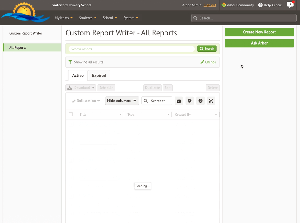
–
Draft an email, letter or SMS for you
Tell us the topic you want to write about, or provide a few prompts. Ask Arbor will then create a draft for you to review and send.
 Make Arbor into a copywriter! – Not sure how to phrase something? Need some time back this morning? Let Arbor know what your email, letter or SMS is about, tell it the tone of voice you want to adopt, and Ask Arbor will produce a draft in seconds
Make Arbor into a copywriter! – Not sure how to phrase something? Need some time back this morning? Let Arbor know what your email, letter or SMS is about, tell it the tone of voice you want to adopt, and Ask Arbor will produce a draft in seconds

–
–
Create an instant Student Report
Ask Arbor to use data in the Student Profile, and your own comments, to make a speedy report card for parents
 Save time, without compromising on detail – Ask Arbor will summarise key data points about your students, and combine it with written comments from you, to produce a quick report for parents. It will even add in comments to address your students directly!
Save time, without compromising on detail – Ask Arbor will summarise key data points about your students, and combine it with written comments from you, to produce a quick report for parents. It will even add in comments to address your students directly!
–
When and how will you be releasing Ask Arbor?
I wanted to end by giving some insight into the way we’ve gone about designing and building Ask Arbor. Together with our parent company, The Key Group, we’ve been reflecting on the social and ethical implications of AI, and studying the work of organisations like The Institute for Ethical AI in Education and the Council of Europe.
From this, we have developed five core principles that will underpin our upcoming AI development. Through working closely with our colleagues at The Key Group, our goal is to lead the way in taking an ethical, transparent and school-first approach to implementing AI in our platforms. You can read more about our five core principles here.
Lastly, it’s worth noting that Ask Arbor is an experiment and, like all AI tools, may give inaccurate or inappropriate responses. We’ll be rolling it out (and adding more actions to its repertoire) very soon – your feedback will be critical in helping to make it as useful as possible. Watch this space (and catch our demo at Bett!) – we can’t wait to hear what you think.
The post Introducing: Ask Arbor – powered by OpenAI appeared first on Arbor.
]]>The post How important is benchmarking for schools? appeared first on Arbor.
]]>Up until recently, schools have been able to compare their performance data with schools in similar circumstances, using the tables that were published annually by the Department of Education.
–
What are the benefits of benchmarking for schools?
There are many benefits to benchmarking for schools, particularly in a post-Covid era, when many schools are playing catch-up and trying to return to ‘normal.’
Benchmarking against the national picture reveals to schools where they are performing well and should feel reassured in their performance, whether it be across specific demographics, like Pupil Premium students, or across whole school Assessment performance. On the flip side, it can also help schools to illuminate those areas where they are not performing at the national average, so that they can drive resources to where they are best spent.
It’s important for schools to have this information, as it means that SLT and governors can drive resources to where they are best spent – even more important when budgets are being squeezed.
–
Introducing Arbor’s Live National Benchmarking
With over 3,500 schools live on Arbor, we’ve built the first statistically relevant live national benchmarks for schools – giving you a unique way to compare your performance to schools across the country.
School leaders often tell us that waiting for annual performance tables makes it hard to plan proactively. Our Live National Benchmarks give you a snapshot of what is happening across all Arbor schools on that exact day, helping you respond faster and take action straight away.
Built into our MIS, these benchmarks are more than just an average and are intended to give you more meaning to your performance. See which percentile your school sits in, and set stretch goals to improve and close any gaps.

We’re launching Live National Benchmarks for Attendance data only to start with. We’ll then roll this functionality out across the MIS throughout the year.
Visit our Help Centre for more information
The post How important is benchmarking for schools? appeared first on Arbor.
]]>