Welcome back from what we hope was a restful half term break. We’re in the final stretch of the year now, but that doesn’t mean we’re slowing down. In May we worked hard to deliver a host of updates and improvements across Arbor.
–
What’s new in Arbor MIS
At Arbor, we’re on a mission to transform the way schools work for the better. Here are just some of our recent launches and updates:
Hide the next academic year’s calendar
Work privately on your timetable for the next academic year and only share it when it’s ready. You can now build your school timetable without people seeing it until it’s ready, with our new ‘Show next academic year calendar’ setting.
Help Centre articles in the search bar
Search and view Help Centre articles directly from the MIS. To make finding what you’re looking for in Arbor easier, we’ve added Help Centre articles to the global search bar results.
Improvements to managing cover
Plan your cover in advance or remind staff of upcoming cover, with our new functionality that lets you email your staff after you’ve arranged cover. You no longer have to send the cover emails immediately, if you don’t want to.
See easily where a lesson is happening when arranging cover with our new ‘Show room next to lesson’ setting on the cover dashboard.
Better lesson observation reporting
Export your lesson observation data from Arbor, to assist in your staff development, with the new base report for observations in the Custom Report Writer.
Attendance analysis by day of the week
Perform more thorough attendance monitoring and analysis with our new Roll Call Attendance fields in the Custom Report Writer. Filter down students’ attendance to the day of the week level using the ‘Roll Call Attendance by Day of the Week’ fields, including Present, Auth Absent, Unauth Absent, and Absent.
–
What’s new in MAT MIS
MAT MIS is custom-built for better collaboration across your trust, with tools that make it easy to work together as one organisation.
Group Staff in the Custom Report Writer
Create reports in the Custom Report Writer that include both your school staff and central team in the same report, giving you comprehensive trust-wide reporting. Learn more
To keep up-to-date with all our latest releases visit our Change Log or to see what we are working on next and to give feedback visit our Product Roadmap.
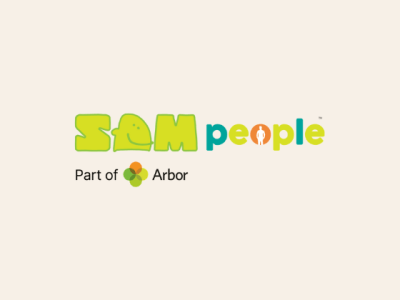






Leave a Reply