If the British weather isn’t bringing you the sunny, happy vibes you’re after, hopefully, our latest Arbor releases will help. June saw us release a number of exciting improvements and brand-new features across Arbor MIS.
–
What’s new in Arbor MIS
At Arbor, we’re on a mission to transform the way schools work for the better. Here are just some of our recent launches and updates:
Arbor Labs
Join Arbor Labs, the new home for beta releases and test and influence our latest innovative features before anyone else. In June four new beta tests launched in Arbor Labs:
🧪AI Custom Report Writer
🧪AI Custom Report Writer Formula Fields
🧪BI Viewer
🧪AI Absence Notes
Make sure to visit the Arbor Labs page in Arbor Labs to join a beta today. Learn more here
Filters and synonyms in the search bar
Find what you’re looking for in Arbor even quicker with our latest search improvements.
- You can now filter your search results by the type of information you’re looking for. Select a category, such as ‘Students’ or ‘Custom Reports’ and Arbor will show you results for those areas.
- Every MIS names things a bit differently. Now, you can search using the terms familiar to you, and we’ll show you the most similar area and what it’s called in Arbor. Synonyms in the search bar are based on terminology from SIMS, Bromcom, ScholarPack, Integris and Timetabler.
View timetable slots and classes in tables
Access your timetable information in an easy-to-read table. We’ve converted the ‘Timetable Slots’ section to a table, so you can see Current, Historic, and Future timetable slots in separate tabs. The ‘Classes and Lessons’ section is also a table, with a brand new Attendance Marks column.
New bulk actions for club sessions
Log behaviour points and incidents for a specific club session for multiple students at once, making club management quicker and easier. The new bulk actions include Behaviour points, Logging incidents, Interventions, and Assign detention.
Easily spot our AI Ask Arbor features
Identify quickly what features are powered by our Ask Arbor functionality. All our AI-powered features our now easily recognisable by this ![]() symbol.
symbol.
To keep up-to-date with all our latest releases visit our Change Log or to see what we are working on next and to give feedback visit our Product Roadmap.
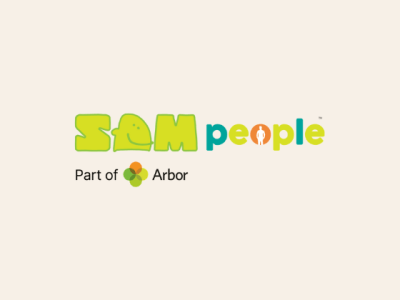



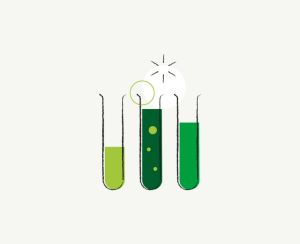


Leave a Reply