As you head back to school, let’s take a look at some of the amazing features we released to Arbor MIS and MAT MIS in the past year!
We’ve released over 330 new and improved features over the past year. Here are just some of our favourites.
–

1. Unique identifiers in data exports: You no longer need to build a whole new custom report for unique identifiers. Select unique identifiers to include in your datasets when exporting student data from any table in Arbor. Learn more here
2. Bulk Edit Assessment Periods: You can now reuse reports from previous terms without manually editing each column. We’ve added a Bulk Edit Assessment Periods button to the Custom Report Writer to make it quicker and easier to edit your custom assessment reports. Learn more here
3. Report on Summative Mark Comments in the Custom Report Writer: Summative Mark Comment is now available as a reportable field in the Custom Report Writer. Perfect for pulling comments into your Custom Report Cards! Learn more here
–

1. Update pay scales across your MAT: Save so much time by managing your schools’ pay scales without needing to log in to each individual school site. Update your pay scales in MAT MIS, then push them down to your schools with the click of a button. Learn more here
2. Improvements to meals: No longer have parents ringing the school office to find out what meal choices they choose! Parents can now see which meal they selected after the deadline has passed. Learn more here
3. Post-16 School Census. No more double-counting of planned learning hours when a student transfers. Arbor now only includes programme enrolments between the start of the last year and the autumn census date. Learn more here
–

1. Tables to Charts. You can now create charts straight from any table with numeric values in Arbor, including in custom reports. Create graphs in your chosen colour and style and export them to add to presentations or share with others. Learn more here
2. Payments visibility in the Parent Portal and Arbor Parent App. We’ve made it easier to view outstanding payments, so you can spend less time chasing parents for money owed. The new Total Outstanding figure on the homepage lets parents know how much they owe the school across all top-up accounts, Trips and Clubs. Learn more here
3. Arbor now integrates with NFER. Our integration with the National Foundation for Educational Research’s free online analysis tool means you can now see assessment data in Arbor MIS and MAT MIS, giving you the full picture of student progress across your trust. Learn more here
–

1. Parental Engagement in MAT MIS. See, track and analyse your schools’ parental engagement levels from one central place. See exactly how many emails, SMS, and in-app messages your schools are sending – and how many are being read by parents. Learn more here
2. Improved navigation across Arbor. We’ve made it easier to find your way around Arbor. Use breadcrumbs to see exactly where you are, and navigate between pages more easily. Click on the breadcrumbs to see the parent page, or expand them to see the entire path to the page. Learn more here
3. Printable timetables from the Parent App. You can now easily give your parents the ability to download a printable PDF of their children’s timetable from their Parent Portal. Learn more here
–

1. Arbor integrates with SAMpeople. We’re thrilled to partner with SAMpeople so that Arbor MATs can bring a best-of-breed HRIS into their ecosystem. While Arbor already acts as an HR platform for individual schools, we know that MATs require people software specifically suited to their needs to help them grow and scale effectively. Learn more here
2. Send comms from Trips. Perfect for sending last minute updates or reminders to parents, you can now send SMS and in-app messages from within the Trips module. Learn more here
3. Report on exam fees. You can now report on exam fees in Arbor, which will give you oversight over your exam entries budget and help you plan ahead. Learn more here–
–

1. Enhanced BI Connector. We launched our enhanced BI Connector with 2x more data sets and over 1,000 data fields. New data views include Lesson Attendance, Detentions, Interventions, Student SEN Needs and Clubs. Learn more here
2. Custom Data Warehouse. Get a holistic view of your trust and what your data is telling you. Use Arbor’s Custom Data Warehouse to load your data into our managed infrastructure, letting you report on data from all your sources in one place. Learn more here
3. Programmes of study and courses. When withdrawing individual students from programmes, you now have the option to withdraw them from courses linked to the programme instance, saving you time and repetitiveness. Learn more here
–

1. Favourite your most used pages. Save the pages and actions you use most often, so you can get to them quickly and easily every day – simply click on the star icon. Learn more here
2. Ofsted and IDACI data in the BI Connector. If you’re using the BI Connector, you can now analyse Ofsted and IDACI data alongside your MIS data! Compare your own Ofsted rating with schools nationwide, or find students’ IDACI decile and postcode with ease. Learn more here
3. Assessment Analysis in MAT MIS. You can now view a full year of Cohort or Mark Level assessment data in MAT MIS rather than just one reporting period per year. Learn more here
–

1. Exclude staff from cover. Scheduling cover got easier. You can now exclude staff from cover, so you don’t need to wade through a long list of all staff in the available staff dropdown. Learn more here
2. Search improvements. We’ve made it easier for you to find what you’re looking for in Arbor by adding more fields into the global search. Now when you search, you’ll be shown similar pages and synonyms. Plus, you can now search for your favourited pages too – even the ones you’ve renamed. Learn more here
3. Hide and create exam assessables. We’ve made some updates to exam assessables to make Exam Officers’ lives a bit easier, and avoid manual workarounds. Now you can mark an assessable as ‘do not show’ in the scheduling section of Arbor. Plus, you can create your own custom assessables that won’t affect Entries or Results. Learn more here
–

1. Group Staff in the Custom Report Writer. To get more comprehensive trust-wide reporting options, you can now create reports in the Custom Report Writer that cover both your school staff and central team in the same report. Learn more here
2. Lesson observation reporting. To assist in your staff development, we’ve made it easier to export your lesson observation data out of Arbor by adding a new base report for observations to the Custom Report Writer. Learn more here
3. Improvements to managing cover. Don’t want to send your cover emails straight away? To help you plan your cover in advance or remind staff of upcoming cover, you can now email your staff after you’ve arranged cover. Learn more here
–

1. Arbor Labs. Beta releases have a new home where you can test and influence our latest innovative features before anyone else. Learn more here
2. Synonyms in the search bar. Every MIS names things a bit differently. Now, you can search using the terms familiar to you, and we’ll show you the most similar area and what it’s called in Arbor. Synonyms in the search bar are based on terminology from SIMS, Bromcom, ScholarPack, Integris and Timetabler. Learn more here
3. New bulk actions for club sessions. To make club management easier and quicker, you can now log behaviour points and incidents for a specific club session for multiple students at once. Learn more here
–

1. Live National Benchmarks in the BI Connector. We’ve expanded our popular Live National Benchmarks feature. We’ve added this functionality to the BI Connector with even more data sets. Updated daily and covering key metrics including Attendance, Suspension and Permanent Exclusion Rates, and Trip Rates – the benchmarks give you the crucial national context you need to lead your school. Learn more here
2. Arranging Cover. We’ve created a brand new Arrange Cover page to bring your cover information together in one place to give better visibility over staff availability and workload, helping you to make informed decisions about cover quickly and easily. You no longer need to have multiple tabs open at the same time, you can now compare absent staff’s timetables at the same time as cover requirements. Learn more here
3. Logging absences on the Parent Portal and Arbor App. Your parents can now log absence notes through the Arbor Parent App or Parent Portal. You can access all absence requests in one centrally managed place, letting you identify and action unexplained absences much earlier in the day and giving you more time to focus on supporting students and families to improve their attendance in school. Learn more here
–

1. Staff Development in MAT MIS. You can now manage your staff’s development in MAT MIS. View Central Team staff appraisals directly from MAT MIS and set and manage their objectives the same way you do for your school staff. Staff Development in MAT MIS is ideal if you want to manage your central team’s development but don’t have a full HR Information System. Learn more here
–
To keep up-to-date with all our latest releases, visit our Change Log. Or, find out what we are working on next and give feedback on our Product Roadmap.
Want to stay in the loop of all our new features? Follow us on Twitter and LinkedIn where we post the link to our monthly updates.
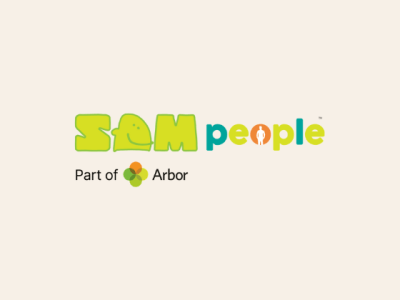


Leave a Reply