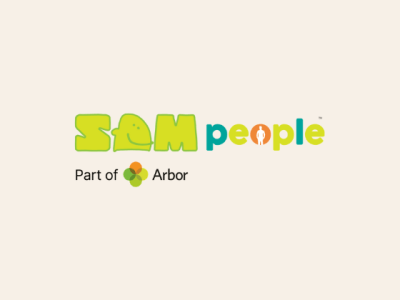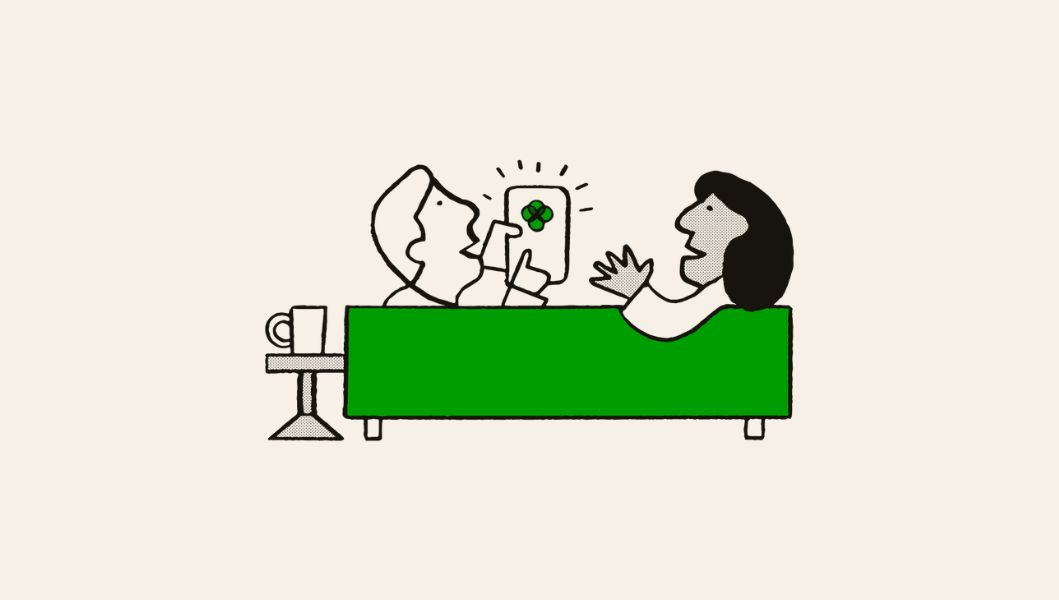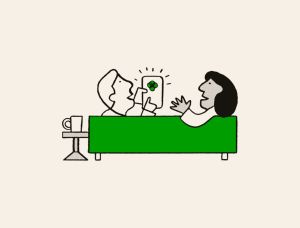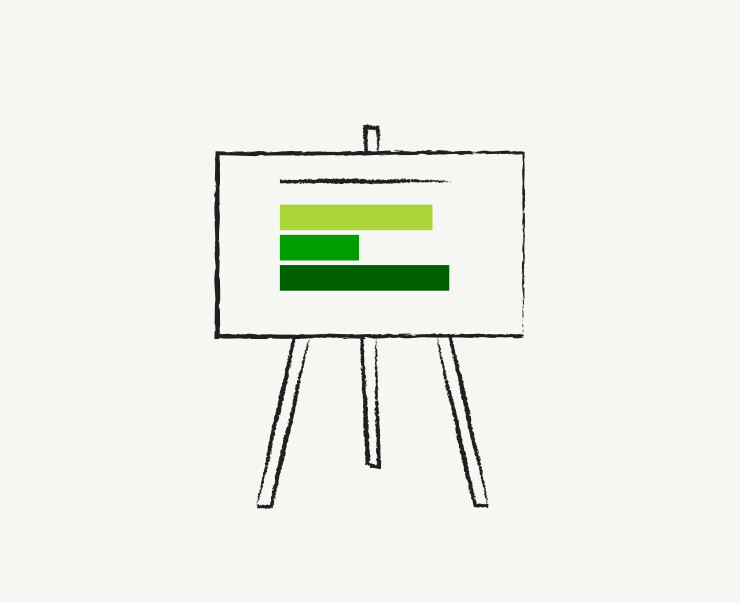The Arbor School Management suite brings together best-in-class, specialist tools to support operations across your whole school or trust, and streamline the most time-consuming tasks and processes your staff face today.
–
What’s new in Arbor MIS
A year in Arbor
We’re committed to making Arbor even better every year. Over the past 12 months, we’ve launched innovative features to make your MIS more understandable, usable, and useful for everyone.
Click here to discover what’s new in Arbor over the past year.
New BI Connector view and fields
We’ve released a new BI Connector view for Student Looked After Status so you can report on looked after students at a more granular level. Plus, we’ve added over 10 new fields including Payroll Number, Child Protection Status, and Sickness Category.
Small-but-mighty updates:
- You can now add your own, school-defined suspension sessions lost
- When a bank account is updated for a customer account, we’ll automatically reroute any existing payouts to the updated bank account
- We’ve added a candidate count to the Candidate List and Exam Registers which displays the number of students per exam in each invigilation session
–
What’s live in Arbor Labs
Arbor Labs is the home for beta releases in Arbor. Test and influence our latest innovative features before anyone else.
Current live Arbor Labs include:
✨ Suggest Text – NEW
✨ Ask Arbor
✨ Ask Arbor – Student App
✨ Suggest Cover
✨ Create Custom Report
✨ Auto Absence
✨ Create intervention
✨ Suggest formula
Student Dashboard
Venn Diagram Analysis
BI Viewer
–
Make sure to visit the Arbor Labs page in Arbor Labs to join a beta today. Learn more here.
To keep up-to-date with all our latest releases visit our Change Log or to see what we are working on next and to give feedback visit our Product Roadmap.